
Do you love the enchanting worlds of Studio Ghibli films like Spirited Away and My Neighbor Totoro? If so, imagine transforming your ordinary photos into dreamy Ghibli-style art with just a few clicks—for free! Thanks to ChatGPT and AI-powered tools, you can now create stunning Ghibli AI art in just five minutes.
In this guide, we’ll walk you through the process of using ChatGPT as a Ghibli-style art image generator—no artistic skills required. So, without further ado, let’s get started!
Why Turn Your Photos into Ghibli Art?
Studio Ghibli’s films are renowned for their: ✅ Whimsical, hand-painted aesthetic
✅ Soft, dreamy color palettes
✅ Magical, fantasy-like landscapes
By converting your photos into Ghibli-style images, you can: ✨ Add a unique anime vibe to your social media
✨ Create personalized Ghibli-themed wallpapers
✨ Turn your memories into fairytale-like artwork
How to Make Ghibli Art in ChatGPT (Step-by-Step)
Method 1: Using ChatGPT’s Built-In Image Generation (DALL·E 3)
If you have ChatGPT Plus (GPT-4 Turbo with DALL·E 3), follow these steps:
1. Upload Your Photo
- First, open ChatGPT and ensure you’re using GPT-4 Turbo.
- Next, click the attachment icon and upload your image.
2. Provide a Detailed Prompt
After uploading your photo, enter a detailed prompt. For example:
Transform this photo into a Studio Ghibli-style anime artwork. Use soft watercolor-like textures, warm lighting, and a whimsical background similar to Hayao Miyazaki’s films. Keep the subject recognizable but in a Ghibli art style.
3. Generate & Refine
- Once ChatGPT processes your request, it will generate a Ghibli-style version of your photo.
- If the result isn’t perfect, don’t hesitate to request adjustments. You might say:
Make it more like Howl’s Moving Castle with a fantasy sky.
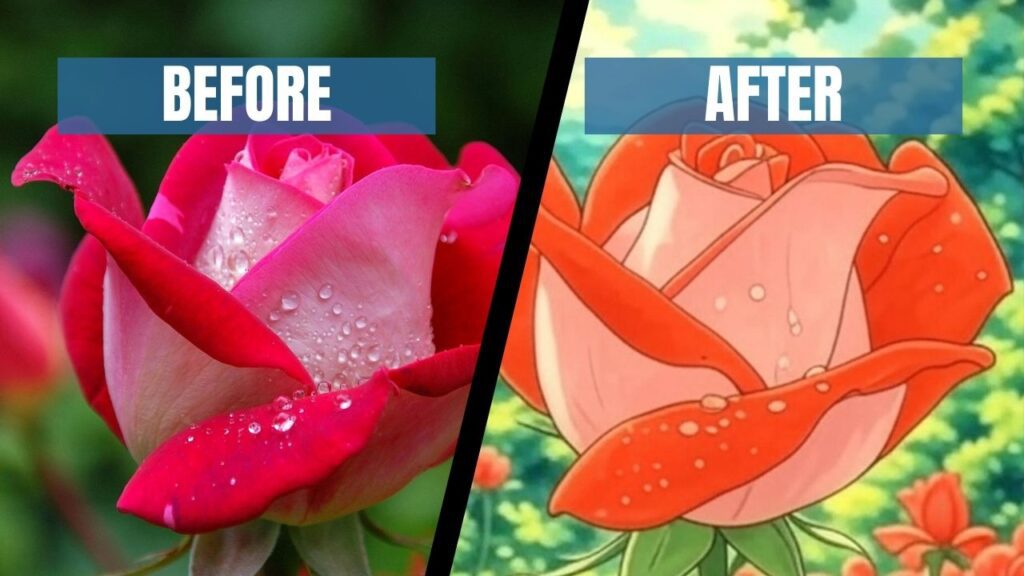
Method 2: Free AI Ghibli Image Generators (No ChatGPT Plus? No Problem!)
If you don’t have ChatGPT Plus, don’t worry! There are still plenty of free alternatives to explore.
Option 1: Bing Image Creator (Free DALL·E 3 Access)
- To begin, visit Bing Image Creator.
- Then, enter a prompt like:
Studio Ghibli-style portrait of [describe your photo], soft watercolor textures, dreamy background, Miyazaki aesthetic.
Option 2: NightCafe or Leonardo.AI
- Another great option is to upload your image to NightCafe or Leonardo.AI.
- After selecting an anime-style AI filter, use keywords like Ghibli studio art or Miyazaki-inspired to enhance your results.
Tips for Perfect Ghibli AI Art
🔹 Use High-Quality Photos – Clear, well-lit images work best, as they allow for better AI interpretation.
🔹 Describe Ghibli Elements – Be sure to mention soft lighting, whimsical details, or fantasy backgrounds to guide the AI.
🔹 Experiment with Styles – Try prompts like Totoro forest background or Kiki’s Delivery Service sky to achieve different effects.
Final Thoughts
With ChatGPT and AI Ghibli art generators, anyone can turn their photos into stunning Studio Ghibli art style masterpieces—no drawing skills required! Whether you’re creating anime-style profile pictures or magical landscape art, this simple trick brings Miyazaki’s world to your images.
So, why wait? Give it a try now and watch your photos transform into Ghibli magic! 🌿✨
More AI Art Ideas
Which photo will you Ghibli-fy first? Let us know in the comments! 🎨
Share this content: