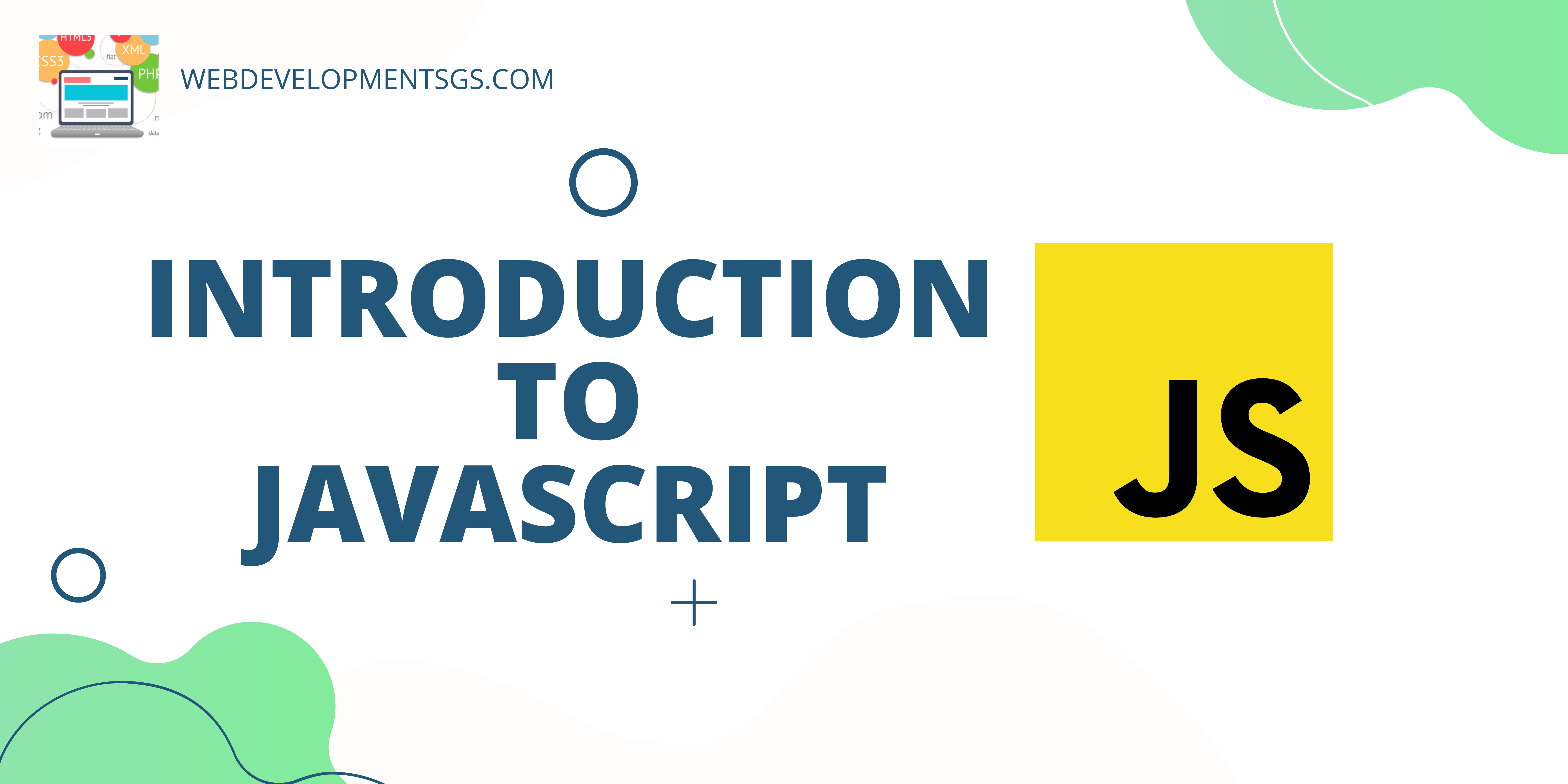Introduction to JavaScript, a popular programming language known for adding interactivity to web pages, is commonly introduced and used in web development. JS, being a scripting language, operates on the client side. This means that instead of depending on the server, it’s the browser that handles the code execution. So, JavaScript does its thing right in your browser! 🚀
This versatile language has a wide range of applications, including creating mobile and desktop apps in addition to web-based ones. JavaScript, when combined with HTML and CSS, brings life and excitement to websites, making them interactive and captivating. Due to its high-level nature, JS is easy to read and write.
JavaScript is great for web development because you don’t have to declare variable data types thanks to its dynamic typing feature. So, you can skip the hassle of specifying data types when coding. It’s perfect for tech enthusiasts diving into web development!
Grasping the Basics
Netscape Communications Corporation, responsible for developing the widely-used Netscape Navigator web browser, created JavaScript in the mid-1990s. At first, it was called LiveScript, but then it got a facelift and became JS to ride the wave of Java’s fame, which was a hotshot programming language back in the day. So yeah, that’s how JavaScript made its grand entrance and became a big deal. Introducing, JavaScript!
Since its inception, programmers have widely used it as one of the most popular programming languages on the web. It is supported by all the latest web browsers and is utilized to develop a diverse array of applications, such as websites and web-based software. It’s pretty much the go-to for building all kinds of cool stuff on the web! So, if you’re looking for an introduction to JavaScript, you’re in for a treat!
Currently, the ECMA International Association oversees JavaScript’s advancements and creates and distributes specifications for various technologies. The most recent iteration of the language is referred to as ECMAScript NUM0, and it became available in June NUM1.
For a richer dive, visit the MDN Web Docs, a definitive source curated by Mozilla.
Defining Characteristics of JavaScript
- Event-Driven Interaction: Adapts to user actions like mouse clicks, scrolling movements, and keystroke entries.
- Prototype-Centric Object Orientation: In contrast to classical object-oriented languages, it employs prototypes, fostering flexible object creation.
- Dynamic Typing: Allows variables to transition between types, enabling code flexibility.
- Asynchronous and Synchronous Functionality: Enables asynchronous processing, improving performance by allowing tasks to execute concurrently.
These attributes render JS the preferred language for web development, fostering vibrant, engaging digital experiences.
Syntax and Core Principles
Embarking on a JavaScript journey involves mastering its syntax and foundational tenets, which lay the groundwork for advanced competencies. Presented below are key foundational aspects for all individuals looking to become proficient JS developers.
1. Variables and Data Types
Variables in JavaScript hold data that can be referenced and altered within a program. There are three key ways to declare them:
- var: The original declaration keyword, though with limited scope constraints.
- let: Introduced in ES6, allowing block-level scoping.
- const: Also an ES6 addition, intended for variables that remain constant after assignment.
- Core Data Types(Primitive): Featuring Number, String, Boolean, Null, Undefined, and Symbol.
- Non-Primitive Types: Arrays and objects
For further exploration of JS variables and data types, consult W3Schools JavaScript Variables.
2. Operators
JS utilizes operators for manipulating variables and values. Key categories include:
- Arithmetic Operators: +, -, *, /, %
- Comparison Operators: ==, ===, !=, !==, >, <, >=, <=
- Logical Operators: &&, ||, !
- Assignment Operators: =, +=, -=, *=, /=
3. Functions
Functions in JavaScript serve as reusable code units. Defined with the function keyword, they perform specific tasks or return results:
function greet(name) {
return "Hello, " + name + "!";
}It also supports arrow functions (ES6), offering a succinct syntax:
const greet = (name) => "Hello, " + name + "!";For an in-depth guide on JS functions, see JavaScript Functions Guide by GeeksforGeeks.
4. Conditional Statements
Conditional structures like if, else if, and else enable decision-making based on conditions:
let score = 85;
if (score > 90) {
console.log("A");
} else if (score > 80) {
console.log("B");
} else {
console.log("C");
}Delve deeper into control structures on MDN Control Flow.
5. Loops
Loops repeat code execution and include:
- for loop
- while loop
- for…in and for…of loops
Advanced Concepts
After acquiring the basics, advancing to higher-level concepts is crucial for creating sophisticated, interactive web applications.
1. Objects and Object-Oriented Programming (OOP)
It facilitates OOP via prototypes and classes. ES6 introduced class-based syntax, simplifying object structure:
class Car {
constructor(make, model) {
this.make = make;
this.model = model;
}
displayInfo() {
return `${this.make} ${this.model}`;
}
}
let myCar = new Car("Toyota", "Camry");Discover more about OOP at MDN JavaScript Guide on OOP.
2. Promises and Async/Await
It handles asynchronous operations via callbacks, Promises, and async/await syntax:
fetch("https://api.example.com/data")
.then(response => response.json())
.then(data => console.log(data))
.catch(error => console.error(error));For further insights, see JavaScript.info’s Asynchronous JavaScript.
Libraries and Frameworks
JavaScript’s utility extends far beyond simple DOM manipulation. Over the years, a plethora of libraries and frameworks have emerged, each with unique strengths and ideal use cases:
- React: A front-end library focused on building reusable components, ideal for dynamic UIs.
- Angular: A full-featured framework by Google, excellent for building single-page applications (SPAs).
- Vue: Vue is an innovative framework that integrates the strengths of both React and Angular, offering a progressive approach to development.
- jQuery: Simplifies DOM manipulation and event handling, although less popular today.
Common Use Cases of JavaScript
- Front-End Development: JavaScript creates interactive elements on web pages.
- Back-End Development: With Node.js, JavaScript can be used server-side.
- Game Development: JavaScript is increasingly used in 2D and 3D game development.
- Machine Learning and Data Visualization: Libraries like TensorFlow.js and D3.js enable these capabilities.
- Internet of Things (IoT): JavaScript can control hardware through libraries like Johnny-Five.
Best Practices in JavaScript Development
- Write Readable Code: Use descriptive variable names and consistent indentation.
- Optimize for Performance: Optimize algorithms and minimize DOM manipulation.
- Error Handling: Handle errors gracefully using try-catch statements.
- Follow Security Best Practices: Avoid vulnerabilities like XSS and CSRF.
Use Version Control and Testing: Use Git and testing tools for efficient development.
Practical Exercises
To incorporate JavaScript code into an HTML file, you should enclose it within a script element. This script element can be situated either in the head or the body of the document, depending on where you want the code to execute.
Here is an example:
<!DOCTYPE html>
<html>
<head>
<title>Webdevelopmentsgs.com</title>
</head>
<body>
<h1>Welcome to Webdevelopmentsgs.com</h1>
<p>Click the button below to see a message:</p>
<button onclick="show()">Click me</button>
<script>
function show() {
alert("Hello, World!");
}
</script>
</body>
</html>In the following example, the script element is located in the body of the HTML document and includes a function called “show.” This function is triggered when the user clicks on a button element that has an “onclick” attribute indicating the function to be executed upon the click.
Additionally, JavaScript code can be organized in an external file, which can then be referenced in the HTML document through the src attribute of the script element.
Here’s a method for integrating an external JavaScript file within an HTML file:
<!DOCTYPE html>
<html>
<head>
<title>Webdevelopmentsgs.com</title>
</head>
<body>
<h1>Welcome to Webdevelopmentsgs.com</h1>
<p>Click the button below to see a message:</p>
<button onclick="show()">Click me</button>
<script src="demo.js"></script>
</body>
</html>Conclusion
JavaScript has come a long way, adapting to meet the evolving needs of web development. Mastering JavaScript and staying up-to-date with its advancements is essential for developers who want to harness its full potential in building innovative applications. Whether you’re a beginner or a seasoned developer, continuous learning and practice are key to mastering JavaScript, ensuring you can meet the demands of a rapidly evolving tech landscape.