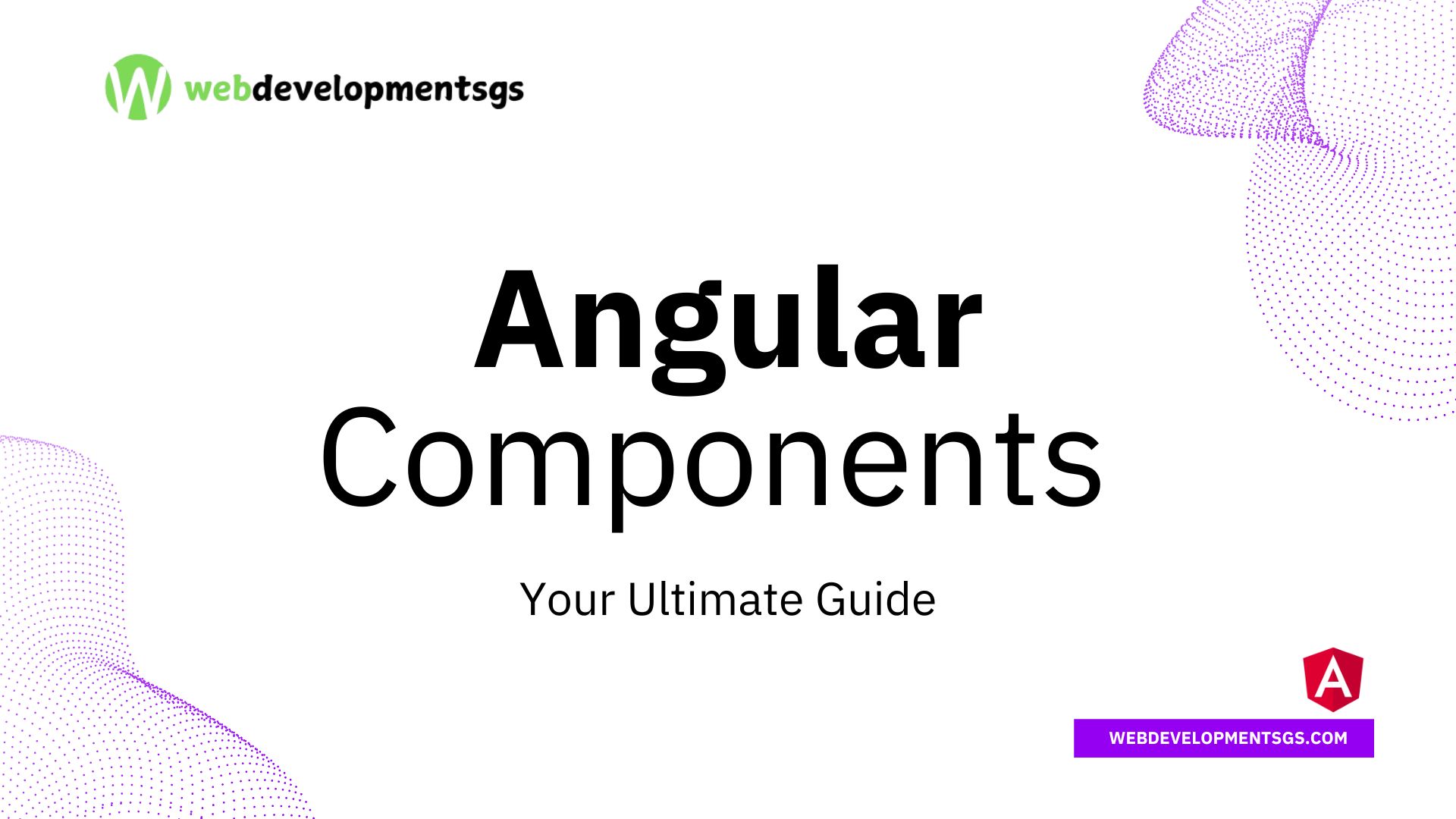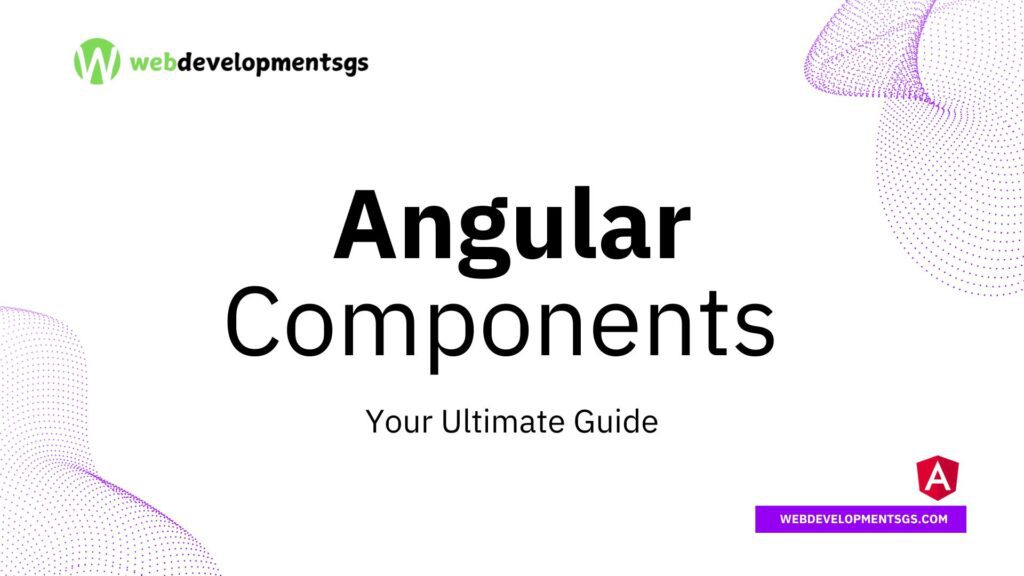
Angular is one of the most popular frameworks for building dynamic web applications. At the heart of Angular lies the concept of components. If you’re new to Angular or looking to deepen your understanding, this Angular Components Tutorial will walk you through everything you need to know about Angular components. By the end, you’ll have a clear understanding of what Angular components are, how they work, and how to create them with a practical example.
Let’s dive in!
What Are Angular Components?
In Angular, components are the building blocks of the user interface (UI). Think of them as reusable pieces of code that control a part of the screen. Each component consists of three main parts:
- Template: The HTML layout that defines what the user sees.
- Class: The TypeScript code that defines the behavior and logic of the component.
- Metadata: Additional information (like selectors and styles) that tells Angular how to process the component.
Components make it easy to break down complex UIs into smaller, manageable pieces. This modular approach improves code reusability and maintainability.
Why Are Angular Components Important?
- Reusability: You can reuse components across different parts of your application.
- Modularity: Breaking the UI into components makes the code easier to manage and debug.
- Separation of Concerns: Components separate the logic (TypeScript) from the presentation (HTML).
- Scalability: As your app grows, components help keep your codebase organized.
Step-by-Step Guide to Creating Angular Components
Let’s create a simple Angular component step by step. We’ll build a UserProfileComponent that displays a user’s name and profile picture.
Step 1: Set Up Your Angular Environment
I have already covered the first step in my previous blog post. Make sure to check it out before proceeding! if you are visiting my blog first time.
Click Here for Step 1: Step-by-Step Guide to Install Angular on Windows
Step 2: Generate a New Angular Component
Use the Angular CLI to generate a component:
ng generate component user-profileThis command creates a new folder user-profile with four files:
user-profile.component.ts(the class)user-profile.component.html(the template)user-profile.component.css(the styles)user-profile.component.spec.ts(for testing)
Step 3: Define the Angular Component Class
Open user-profile.component.ts and define the component’s logic:
import { Component } from '@angular/core';
@Component({
selector: 'app-user-profile', // This is the custom HTML tag for the component
templateUrl: './user-profile.component.html', // Links to the template
styleUrls: ['./user-profile.component.css'] // Links to the styles
})
export class UserProfileComponent {
userName: string = 'John Doe';
userImage: string = 'https://via.placeholder.com/150';
}Here, we’ve defined two properties: userName and userImage. These will be used in the template.
Step 4: Create the Template
Open user-profile.component.html and add the following code:
<div class="user-profile">
<h2>{{ userName }}</h2>
<img [src]="userImage" alt="User Profile Picture">
</div>This template displays the user’s name and profile picture using Angular’s interpolation ({{ }}) and property binding ([src]).
Step 5: Add Styles (Optional)
Open user-profile.component.css and add some basic styles:
.user-profile {
text-align: center;
padding: 20px;
}
img {
border-radius: 50%;
}Open app.component.html and include the UserProfileComponent:
<app-user-profile></app-user-profile>Run your application:
ng serveOpen your browser and navigate to http://localhost:4200. You should see the user’s name and profile picture displayed!
Key Takeaways
- Angular components are the building blocks of Angular applications.
- Each component consists of a template, class, and metadata.
- Components promote reusability, modularity, and separation of concerns.
- Using the Angular CLI makes it easy to generate and manage components.
FAQs About Angular Components
1. What is the difference between a component and a directive in Angular?
Components are directives with a template. Directives are used to add behavior to existing elements, while components create their own UI elements.
2. Can I nest components inside other components?
Yes, you can nest components to build complex UIs. For example, you can use UserProfileComponent inside a DashboardComponent.
3. How do I pass data between components?
You can use @Input and @Output decorators to pass data between parent and child components.
Conclusion
Angular components are a powerful feature that helps you build scalable and maintainable web applications. By following this step-by-step guide, you’ve learned how to create a basic Angular component and understand its core concepts.
To learn more about angular components, you can visit the official angular site as well.
Ready to take your Angular skills to the next level? Start experimenting with more complex components and explore advanced features like lifecycle hooks and component communication.
If you found this Angular Components Tutorial helpful, share it with others who are learning Angular. Happy coding!