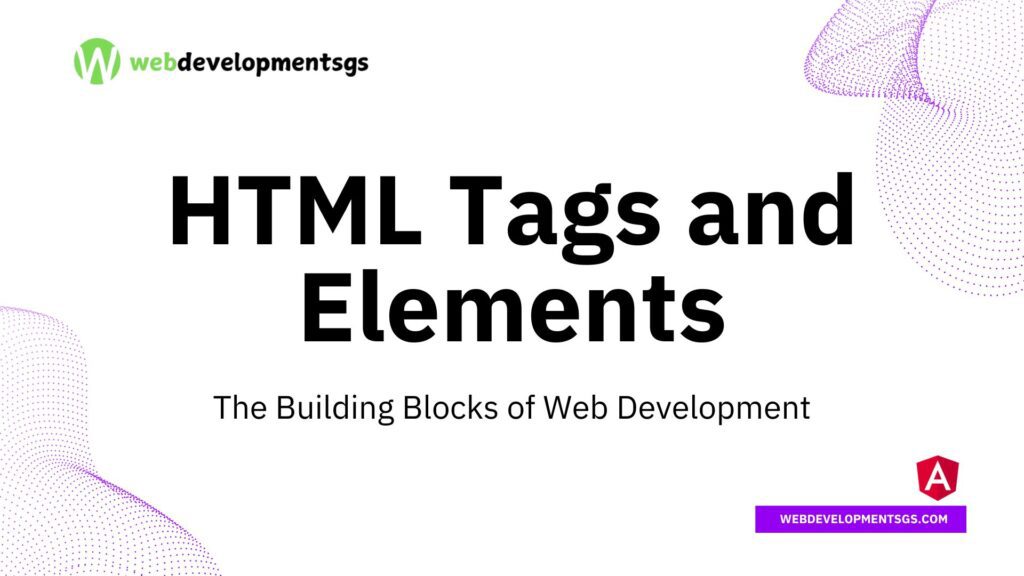
Introduction
Every website relies on HTML for structure. Content becomes visible and organized through HTML tags and elements. Without them, web pages would lack form and function.
This guide explains HTML tags and elements clearly. You’ll see how they work, why they matter, and how to use them effectively.
Defining HTML Tags
HTML tags act as commands for web browsers. They appear inside angle brackets (< >). Most tags come in pairs—opening and closing.
Understanding Tags and Elements
An HTML element includes an opening tag, content, and a closing tag. Some elements, like <img>, stand alone.
<html>marks the start of an HTML document.<head>holds metadata like page titles and styles.<body>contains the main content users see.<h1>to<h6>Define headings of different levels.<p>formats text into paragraphs.<a>Creates clickable links.<img>displays images without a closing tag.
Example Breakdown
<strong>This text is bold.</strong><strong>opens the element.This text is bold.is the content.</strong>closes the element.
Html Tags vs. Html Elements: Key Differences
| HTML Tags | HTML Elements |
|---|---|
| Define structure boundaries. | Include tags plus content. |
Written as <tag> and </tag>. | Complete from start to end. |
Example: <div> | Example: <div>Content</div> |
SEO Benefits of Proper HTML Tags
Search engines scan HTML to rank pages. Correct tagging improves visibility.
- Semantic tags (
<header>,<nav>) clarify content roles. - Heading hierarchy (
<h1>,<h2>) organizes information. - Alt attributes in
<img>aid accessibility and indexing. - Meta tags (
<title>,<meta description>) impact search snippets.
Best Practices for Clean HTML
- Close all tags to prevent rendering errors.
- Prefer semantic tags over generic
<div>where possible. - Maintain proper nesting—avoid overlapping elements.
- Simplify code—reduce unnecessary wrappers.
Final Thoughts
Tags and elements form the foundation of web development. They shape content for both browsers and search engines. Mastering their use leads to cleaner, more efficient code.
Start experimenting with basic HTML today. Build a simple page and observe how tags influence structure. Read More about tags and elements…
Related Posts
- HTML Basics: Master the Building Blocks of Web Development
- HTML Setup Essentials Every Developer Must Know: Day 1
- HTML Structure Hacks for Best Web Development: Day 2
Have questions about HTML? Drop them in the comments!
Share this content: